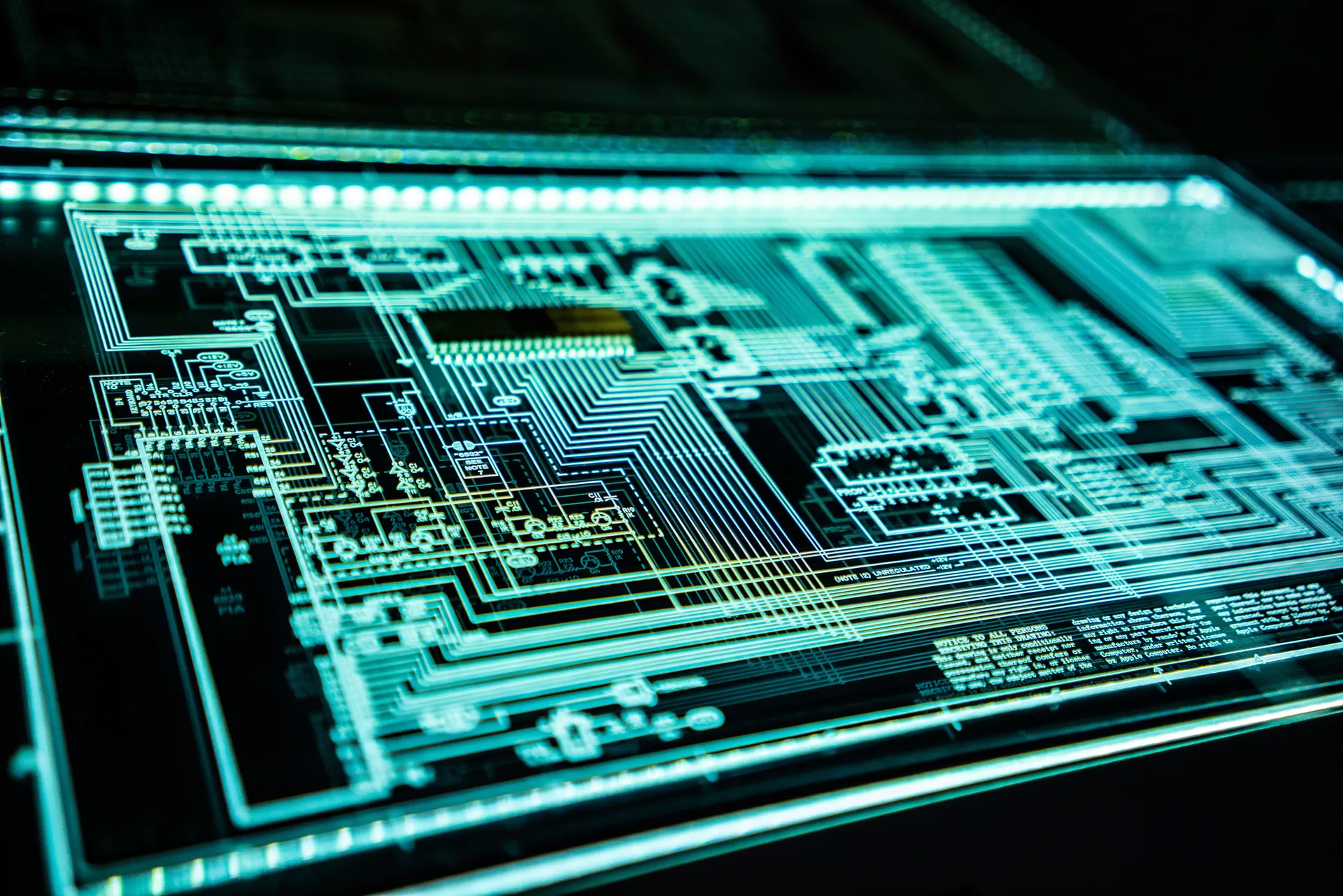Top Benefits of Using Password Managers for Online Security
Category: Cybersecurity
Why Password Managers Are Essential for Your Cybersecurity
As a small business owner or an individual tech user, you know that managing numerous online passwords is both overwhelming and risky. You’ve probably experienced the frustration of remembering complex passwords or the fear of reusing them across multiple sites. Maybe a recent security scare made you realize that relying on simple or repetitive passwords is no longer an option if you want to keep your sensitive information safe. This post dives deep into the tangible benefits of using password managers — the tools that can transform how you handle your digital security without the headache. Whether you’re new to password managers or looking for practical reasons to convince your team to adopt one, you’re in the right place. Here, we break down why password managers aren’t just convenient, but a vital step in your cybersecurity strategy to avoid hacking, data breaches, and lost productivity. Read on to uncover how these tools help safeguard your accounts with strong, unique passwords, streamline your login process, and protect you from cyber threats. This guide is tailored specifically for people like you — aware of the risks, seeking actionable, clear solutions that fit both personal and business needs.
- Why Password Managers Are Essential for Your Cybersecurity
- Understanding Password Managers: What They Are and How They Work
- Enhanced Security Through Strong, Unique Passwords
- Convenience and Time-Saving Benefits of Password Managers
- Reducing the Risk of Password Reuse and Credential Stuffing Attacks
- Multi-Device Syncing and Accessibility Advantages
- Secure Sharing Features for Families and Small Teams
- Protection Against Phishing and Malware Attacks
- Audit and Monitoring Tools to Improve Security Hygiene
- Integration with Multi-Factor Authentication (MFA) for Layered Security
- Choosing the Right Password Manager for Your Needs
Understanding Password Managers: What They Are and How They Work
A password manager is a specialized software tool designed to securely generate, store, and manage your passwords in one encrypted digital vault. Instead of struggling to remember dozens of complex passwords or resorting to risky practices like reuse or writing them down, a password manager handles this burden seamlessly. When you create new accounts or update existing passwords, the manager can generate strong, unique credentials on the spot and automatically fill them in for you during login. This reduces the risk of weak or duplicated passwords—two of the most common vulnerabilities exploited by cybercriminals.
There are two main types of password managers to consider, each offering different approaches to storing and syncing your data:
-
Cloud-Based Password Managers
These tools store your encrypted password vault on remote servers, allowing instant synchronization across multiple devices such as smartphones, tablets, and desktops. This convenience means you can access your passwords anytime, anywhere, but it requires trusting the provider’s security measures and internet connectivity. Examples include LastPass, 1Password, and Dashlane. -
Offline (Local) Password Managers
Offline managers keep your password database stored locally on your device, such as on a laptop or USB drive, enhancing control and minimizing exposure to potential online attacks. However, syncing passwords across devices often requires manual transfers or third-party services. Examples include KeePass and Bitwarden’s local mode.
Choosing between these depends on your preference for accessibility versus control and security. Regardless of type, the core function remains the same: to create a fortress of strong, unique passwords and automate their use, significantly reducing the chance of unauthorized access from common cyber threats such as phishing, credential stuffing, and brute-force attacks. Incorporating a password manager into your cybersecurity toolkit is not just a convenience—it’s a critical defense in today’s threat landscape.
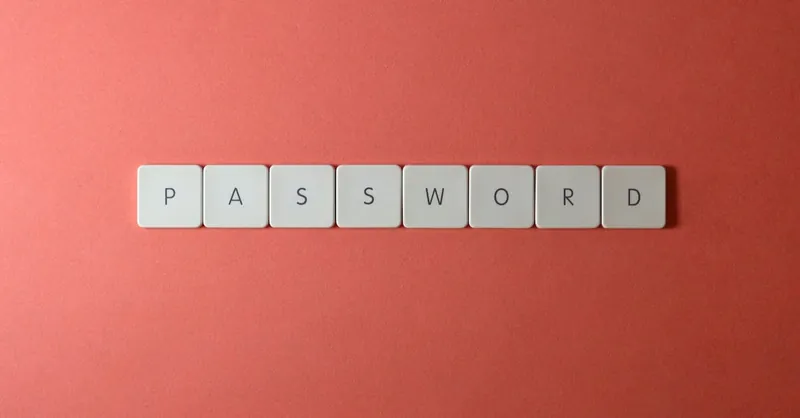
Image courtesy of Miguel Á. Padriñán
Enhanced Security Through Strong, Unique Passwords
One of the most significant benefits of using a password manager is its ability to generate and store strong, unique passwords for every account you own. Unlike memorable or reused passwords—which are notoriously easy targets for hackers—password managers create complex combinations of letters, numbers, and special characters that are virtually impossible to guess or crack through brute-force attacks. This means each password is tailored to be maximally secure, eliminating the risk introduced by patterns or predictable sequences.
How Password Managers Reduce Vulnerabilities
-
Eliminate Password Reuse: Reusing passwords across multiple sites exponentially increases your exposure if one site is compromised. Password managers prevent this by automatically generating a fresh password for each login, so a breach in one place won’t jeopardize other accounts.
-
Defend Against Brute-Force Attacks: Brute-force attacks rely on systematically guessing weak or common passwords. The complex, randomized passwords generated by password managers can withstand these attacks, drastically lowering the likelihood that your accounts are hacked.
-
Simplify Password Updates: Regularly updating passwords is critical for security, but often neglected due to inconvenience. Password managers make it easy to rotate passwords quickly and store the new credentials securely, ensuring your defenses stay strong without extra effort.
By investing in a password manager, you’re essentially enforcing a personalized, high-grade cryptographic standard across all your accounts without having to memorize a single string of characters. This enhanced security layer is a fundamental shield against the vast majority of cyber threats targeting weak password practices today.
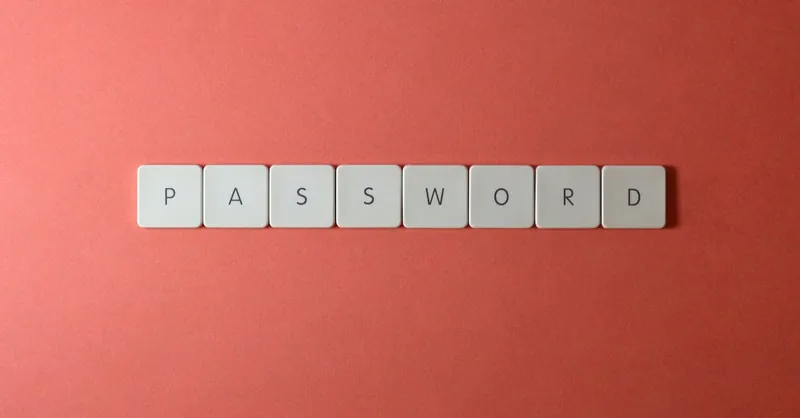
Image courtesy of Miguel Á. Padriñán
Convenience and Time-Saving Benefits of Password Managers
Beyond enhanced security, one of the most compelling advantages of using a password manager is the convenience and significant time savings it offers in managing your digital credentials. Instead of juggling countless usernames and passwords, password managers provide seamless access to your accounts by leveraging autofill capabilities and automated login processes. This means you no longer need to memorize complex passwords or waste time manually typing them in every time you sign in.
How Autofill and Seamless Logins Enhance Productivity
-
Automatic Password Entry: When you visit a saved website, password managers can instantly fill in your username and password fields, speeding up the login process and reducing the risk of input errors. This is especially valuable for users who maintain dozens of accounts across various platforms.
-
Cross-Device Synchronization: Cloud-based password managers sync your credentials across all devices—smartphones, tablets, and computers—allowing you to log in effortlessly from anywhere. This eliminates the frustration of being locked out or having to reset passwords when switching devices.
-
Streamlined Account Creation and Password Updates: When registering a new account or changing passwords, password managers generate strong credentials and save them automatically. This cuts down on the time spent thinking up secure passwords and simplifies ongoing password maintenance.
By automating these everyday tasks, password managers not only improve your online security posture but also free up valuable time and mental energy, enabling you to focus on what matters most. For businesses, this convenience translates into increased employee efficiency, fewer password-related helpdesk requests, and a smoother workflow—making password managers a must-have tool for both personal and professional cybersecurity management.

Image courtesy of Photo By: Kaboompics.com
Reducing the Risk of Password Reuse and Credential Stuffing Attacks
One of the most critical cybersecurity threats today stems from the dangerous habit of reusing passwords across multiple sites. When a hacker compromises a single account—often through data breaches or phishing attacks—they gain access to the password and attempt to use it to infiltrate other accounts you own. This attack method, known as credential stuffing, exploits reused credentials at scale, putting everything from your email to financial accounts at risk.
How Password Managers Prevent Password Reuse and Credential Stuffing
Password managers actively eliminate this risk by encouraging and enforcing unique, complex passwords for every login, which is virtually impossible to manage manually. Here’s how they safeguard you against reuse and credential stuffing attacks:
- Unique Password Generation: Password managers automatically create strong, random passwords for each new account, ensuring that no two passwords are alike.
- Secure Storage and Autofill: By safely storing these passwords and autofilling them only on verified websites, password managers prevent accidental reuse or weak password selection.
- Breach Alerts and Password Audits: Many password managers offer built-in tools that scan for exposed credentials in data breaches and flag reused passwords, prompting immediate changes before attackers exploit them.
By breaking the chain of reused credentials, password managers significantly reduce your exposure to credential stuffing attacks, which are responsible for millions of account takeovers annually. This proactive defense keeps your digital identity isolated and secure, preventing a single breach from cascading into widespread damage across your online presence. Incorporating a password manager is not just about convenience—it’s a frontline shield against some of the most prevalent and impactful cyber threats in the digital age.

Image courtesy of Pixabay
Multi-Device Syncing and Accessibility Advantages
A standout benefit of modern password managers is their ability to synchronize your credentials securely across multiple devices, providing seamless and flexible access without sacrificing security. Whether you’re switching between a work laptop, personal smartphone, or tablet, password managers ensure that your login information is always up-to-date and available wherever you need it most. This cross-device accessibility not only enhances convenience but also strengthens your security posture by eliminating risky workarounds like writing passwords down or storing them insecurely on mobile notes or spreadsheets.
Key Benefits of Multi-Device Syncing
-
Real-Time Updates Across Devices: Whenever you add or update a password on one device, changes automatically sync to all your connected devices. This guarantees consistent access and ensures you never get locked out due to outdated credentials.
-
Secure Cloud Encryption: Leading cloud-based password managers encrypt your data locally before syncing it to their servers, meaning your sensitive passwords remain protected even if the syncing service is targeted by attackers. End-to-end encryption preserves your privacy without compromising accessibility.
-
Cross-Platform Compatibility: Password managers typically support all major operating systems and browsers, allowing you to access your credentials whether you’re on Windows, macOS, Android, or iOS. This broad compatibility helps maintain a secure and streamlined login experience regardless of device preference.
-
Offline Access Options: Even when internet access is limited, many password managers enable access to recently synced passwords stored encrypted locally, ensuring you can authenticate when needed without connectivity.
By leveraging multi-device syncing, password managers combine ultimate flexibility with robust security, empowering you to maintain strong, unique passwords across your entire digital environment effortlessly. This capability is especially vital for professionals and small business users who juggle multiple devices daily and require quick, secure logins to keep operations running smoothly without exposing credentials to unnecessary risk.

Image courtesy of Jakub Zerdzicki
Secure Sharing Features for Families and Small Teams
An often overlooked but highly valuable benefit of password managers is their secure password sharing capabilities, which are essential for families and small teams that need to collaborate without compromising security. Unlike risky practices such as sharing passwords via email, chat apps, or sticky notes, password managers offer encrypted sharing options that maintain privacy and control over who has access to sensitive credentials.
Why Secure Sharing Matters
When multiple users require access to the same account—be it a shared streaming service for families or business tools for a small team—password managers facilitate this by allowing you to share login information without ever exposing the actual password in plain text. This minimizes the risk of leaks and unauthorized access, which can occur when passwords are transmitted insecurely or stored unsafely.
Key Features of Secure Sharing in Password Managers
- Granular Access Controls: You can specify who can view, edit, or only use shared credentials, ensuring that team members or family members have appropriate permission levels—no more and no less.
- Activity Logging: Many password managers track access history, so administrators or account holders can review when and by whom credentials were used or modified, adding an audit trail for better oversight.
- Instant Revocation: If a member no longer requires access, you can immediately revoke their permissions, preventing lingering vulnerabilities linked to former employees or family members.
- Encrypted Transmission and Storage: Shared credentials remain encrypted end-to-end, meaning that neither the password manager provider nor potential attackers can intercept login details during sharing or syncing.
- Shared Folders or Vaults: Organize passwords by team, project, or family member in dedicated shared vaults or folders that synchronize securely across devices, offering both organization and robust security.
Benefits for Families and Small Businesses
- For Families: Secure sharing helps parents manage children’s access to age-appropriate content, coordinate household accounts, and ensure sensitive logins stay protected without the hassle of verbal or written password exchanges.
- For Small Teams: Streamlining credential sharing reduces friction, prevents insecure password management practices, and strengthens overall cybersecurity hygiene—vital for businesses that rely on shared tools like social media accounts, cloud services, or vendor portals.
By leveraging the secure sharing features of password managers, both families and small businesses can collaborate efficiently while retaining full control over who accesses critical accounts. This capability not only enhances convenience but also adds a crucial layer of protection against unauthorized access and insider threats, solidifying password managers as indispensable tools in your cybersecurity arsenal.

Image courtesy of Antoni Shkraba Studio
Protection Against Phishing and Malware Attacks
In addition to managing passwords securely, many modern password managers provide advanced protections against phishing and malware attacks—two of the most prevalent cyber threats targeting user credentials today. These tools go beyond simple password storage by actively identifying fraudulent websites and blocking attempts to steal your login information, adding a vital layer of defense in your cybersecurity strategy.
How Password Managers Shield You from Fraudulent Sites
-
URL Matching and Autofill Safeguards
Password managers typically autofill credentials only when the URL of a website exactly matches the saved login domain. This prevents attackers from using lookalike or counterfeit sites (a common phishing tactic) to trick users into entering their passwords, as the manager will withhold autofill on suspicious or mismatched domains. -
Phishing Site Detection and Warning Alerts
Some password managers integrate real-time databases or machine learning models that detect phishing sites based on URL reputation, SSL certificate status, or known phishing patterns. When a suspicious site is detected, the manager alerts you promptly, preventing credential submission to attackers. -
Malware Protection and Credential Theft Blocking
Advanced password managers can identify and block credential-stealing malware or browser extensions designed to intercept your keystrokes or clipboard data. By autofilling passwords securely without manual typing, these managers reduce exposure to keyloggers and screen scrapers.
Why This Matters for Your Online Security
Phishing attacks are responsible for a significant percentage of data breaches by exploiting human trust and error rather than technical vulnerabilities. Password managers acting as a protective gate dramatically reduce the chances of credential theft caused by fake login pages or malware, which often bypass traditional antivirus solutions.
By automatically validating sites and limiting password entry to genuine platforms, password managers ensure your credentials stay in your hands alone—even when cybercriminals employ sophisticated social engineering or malware techniques to harvest sensitive information.
Investing in a password manager with phishing and malware detection features is not just about convenience—it’s an essential proactive step to fortify your defenses against deceptive attacks that aim to compromise your most critical digital identities.

Image courtesy of Mikhail Nilov
Audit and Monitoring Tools to Improve Security Hygiene
A crucial advantage of modern password managers lies in their robust audit and monitoring features that empower users to maintain excellent security hygiene effortlessly. These tools provide comprehensive password health reports, timely breach alerts, and expiration reminders, all designed to help you keep your passwords current, strong, and protected from emerging threats.
Password Health Reports
Password managers regularly analyze your stored credentials to detect weak, reused, or compromised passwords. Through detailed health reports, these tools highlight vulnerable accounts, enabling you to prioritize password updates and enhance overall security. By proactively identifying risky password practices, you can avoid potential attack vectors such as credential stuffing and brute-force attempts that often exploit weak or recycled passwords.
Breach Alerts
One of the most valuable security hygiene features is real-time breach monitoring. Password managers integrate with global databases tracking compromised credentials from data breaches. Whenever one of your saved accounts appears in a breach, the manager sends an immediate alert, prompting you to change affected passwords promptly. This early warning system significantly reduces the window of opportunity attackers have to use stolen credentials, protecting your sensitive information from unauthorized access.
Expiration and Update Reminders
Regularly updating passwords remains a foundational cybersecurity best practice. Many password managers automate this process by sending password expiration reminders and suggesting updates for accounts that haven’t been changed in a long time. This reduces the cognitive load on users and ensures that your digital security does not lapse due to forgotten or overdue password rotations.
By leveraging these audit and monitoring tools, password managers transform from simple storage vaults into active security assistants. They continuously assess your password ecosystem, alert you to vulnerabilities, and guide you towards safer practices—ultimately strengthening your cybersecurity posture and helping prevent costly data breaches before they happen.
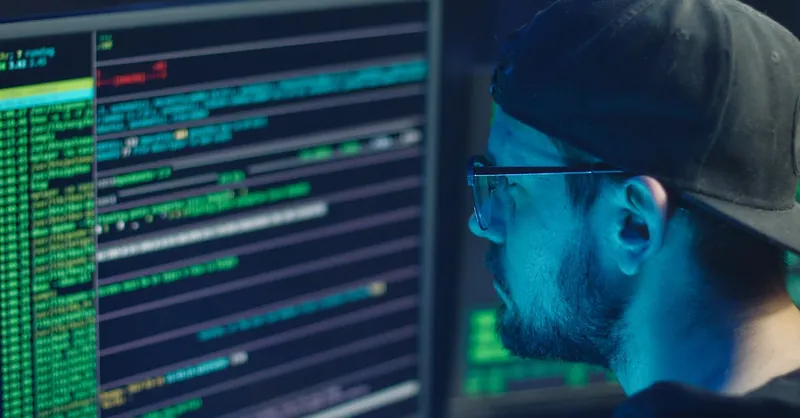
Image courtesy of Mikhail Nilov
Integration with Multi-Factor Authentication (MFA) for Layered Security
Password managers work hand-in-hand with Multi-Factor Authentication (MFA) to provide a robust, layered defense for your online accounts, greatly enhancing overall cybersecurity. While password managers excel at creating and managing strong, unique passwords, MFA adds an additional verification step—such as a code from a mobile app, biometric identification, or a hardware token—that significantly reduces the risk of unauthorized access, even if a password is compromised.
How Password Managers Complement MFA
-
Streamlined MFA Setup and Management: Many password managers support storing and autofilling MFA codes generated by apps like Google Authenticator or Authy, allowing users to manage both passwords and one-time passcodes in one secure location. This reduces friction in adopting MFA and ensures seamless login experiences without sacrificing security.
-
Reducing Risk of Password-Only Breaches: Even the strongest passwords can be phished or leaked in data breaches. By combining password managers with MFA, you create a critical second barrier that attackers must bypass. This drastically lowers the chances of account takeovers caused by stolen credentials alone.
-
Improving Adoption of MFA Across Accounts: Password managers can identify accounts that support MFA and encourage or remind users to enable it. This helps close security gaps where MFA is available but not utilized, raising your overall security posture.
By integrating password management with multi-factor authentication, you implement a defense-in-depth security strategy that mitigates a variety of attack vectors from credential theft to phishing scams. This synergy not only protects sensitive data but also reinforces trust in your digital interactions both at home and in the workplace, making your cybersecurity significantly more resilient against evolving online threats.
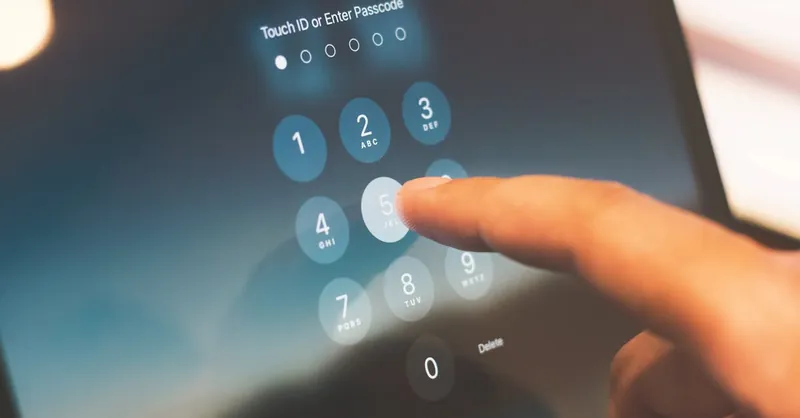
Image courtesy of indra projects
Choosing the Right Password Manager for Your Needs
Selecting the most suitable password manager is a critical step in enhancing your cybersecurity without compromising convenience or budget. With an abundance of options available, making an informed choice depends on several key factors that align with your specific needs, whether you’re an individual user or managing a team’s security.
Key Considerations When Selecting a Password Manager
-
Budget and Pricing Models
Password managers come in free, freemium, and premium tiers. Free versions often provide essential features like password storage and autofill for one device, while paid plans offer advanced functions such as multi-device syncing, secure password sharing, and priority support. Assess your budget and evaluate if the additional security and productivity features justify the cost for your personal use or business. -
Feature Set and Security Capabilities
Look for critical security features like end-to-end encryption, zero-knowledge architecture (where the provider cannot access your data), breach monitoring, and two-factor authentication (2FA) integration. Advanced features such as secure password sharing, biometric unlock, and built-in audit tools can further enhance your password hygiene and control. -
Device Compatibility and Cross-Platform Support
To maximize convenience and accessibility, choose a password manager that supports all your devices—whether Windows, macOS, Android, iOS, or Linux—and integrates well with your preferred web browsers. Seamless cross-platform syncing ensures your passwords are always accessible and up-to-date across phones, laptops, and tablets. -
User-Friendliness and Interface Design
The best password manager is only effective if it is easy to use. Look for intuitive interfaces, straightforward setup processes, clear password generation tools, and reliable autofill functions. For teams or family use, administrative control panels and customization options can simplify onboarding and maintenance. -
Reputation and Customer Support
Consider providers with a proven track record in cybersecurity, transparent privacy policies, and responsive customer service. Reviews and independent security audits can provide assurance that the password manager you select adheres to best practices in safeguarding sensitive data.
By carefully balancing these factors, you can choose a password manager that not only fits your security requirements and workflow but also encourages consistent use — the cornerstone of effective password management. Taking time to evaluate options today will safeguard your digital identity and streamline your online activities for years to come.
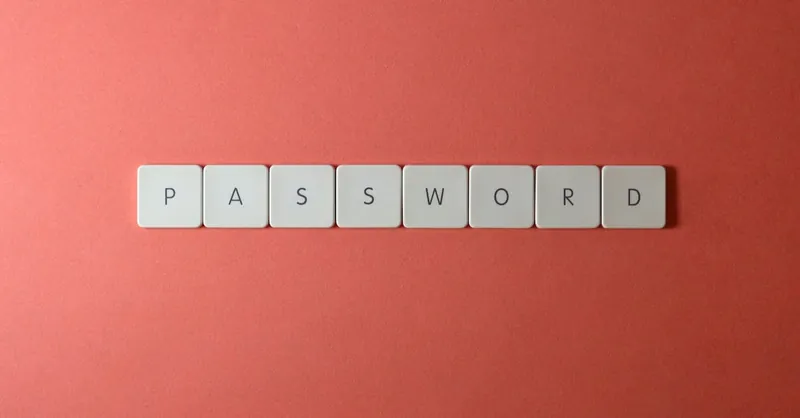
Image courtesy of Miguel Á. Padriñán